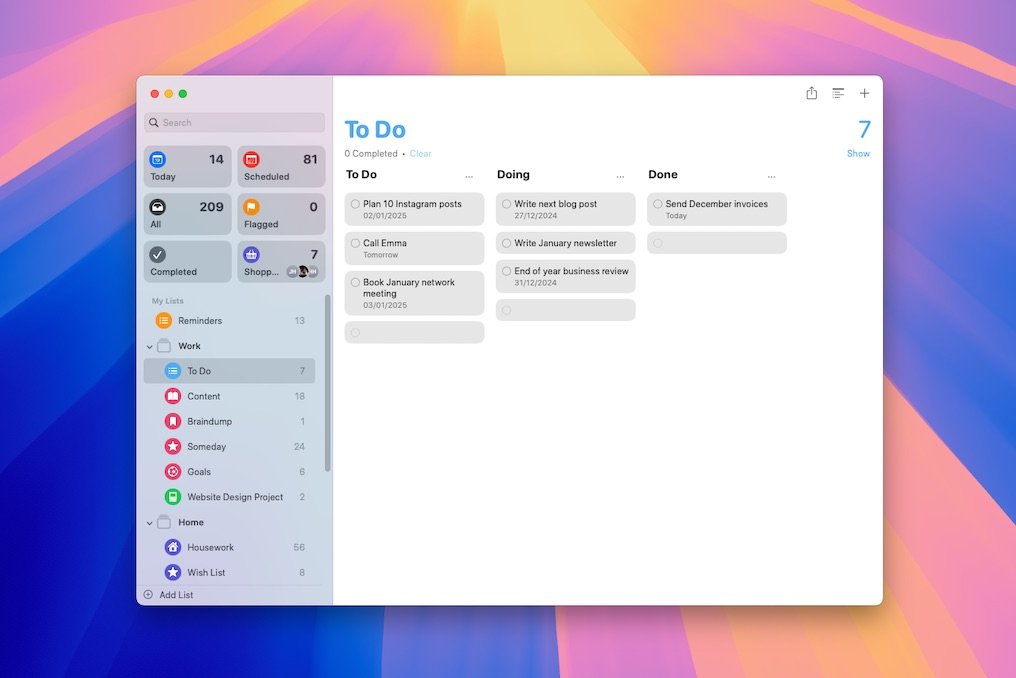Apple Reminders: The Best Task Manager You Already Own
If you do not use any devices in the Apple ecosystem (Mac, iPhone, iPad) then read no further...
Finding the perfect productivity app can feel like the holy grail. There are so many options, each promising to revolutionise how we manage our tasks, but more often than not, they end up complicating things rather than simplifying them. Over the years, I’ve tested my fair share of apps - some were powerful but overwhelming, while others were sleek but lacked functionality.
And yet, despite all the bells and whistles offered by other tools, I’ve found myself consistently coming back to one app: Apple Reminders. It’s not flashy, nor does it claim to be the ultimate productivity powerhouse. But what it does, it does exceptionally well: it helps me stay organised, focused, and productive without adding unnecessary friction.
In 2024, Apple’s latest release meant that the Apple Reminders app was finally integrated with the calendar, so the app quickly became my go-to tool for managing everything from work tasks to personal to-dos—and it has officially earned the title of my App of the Year. Here's why.
Why Productivity Apps Matter
In today’s fast-paced world, staying organised is no longer a luxury—it’s a necessity. Between juggling work, family, personal goals, and everything in between, having a reliable system to manage tasks is essential for stressing less and making sure no balls are dropped.
I learnt a long time ago that as a solo business owner, trying to keep my work life separate from my home life was never going to work, they are impossibly interlinked. My life was generally a lot easier if I always had an overview of the whole damn lot.
The right productivity app can feel like an extension of your brain, giving you clarity and control over your time and energy. But there’s a catch: many tools, while powerful, can end up overcomplicating things. From steep learning curves to endless customisation options, they often leave users spending more time managing the tool than completing their actual tasks.
That’s where simplicity becomes a superpower. The best apps don’t just organise your life; they integrate seamlessly into it, allowing you to focus on what truly matters without distraction. This is exactly what Apple Reminders does for me: it provides a straightforward, no-fuss solution that helps me stay on top of my to-dos without feeling overwhelmed.
With Apple Reminders, productivity doesn’t have to be complicated—it can be simple, effective, and even enjoyable.
What Makes Apple Reminders Stand Out
When it comes to productivity apps, simplicity and functionality don’t always go hand in hand. But Apple Reminders manages to strike the perfect balance. Here’s what makes it a standout choice:
Simplicity and Intuitive Design: Apple Reminders is incredibly easy to use. Whether you’re setting up a quick reminder or building a detailed project list, everything feels intuitive and clutter-free.
Native Integration: Because it’s built into Apple’s ecosystem, it works seamlessly across all your devices. Updates sync in real-time between your iPhone, iPad, Mac, and even your Apple Watch, so you’re always in sync.
Customisability: From creating categorised lists to prioritising tasks, Apple Reminders lets you tailor your system without overwhelming you with options. It’s flexible enough for power users but simple enough for beginners.
Time and Location-Based Reminders: Need a reminder when you arrive at a specific location or at a particular time? Apple Reminders has you covered.
Key Features I Love
There’s so much to appreciate about Apple Reminders, but these features have become my personal favourites:
Shared Lists: Whether it’s a grocery list with my family or a project list with a colleague, the ability to share lists and collaborate is a game-changer.
Smart Lists: These are like magic. They automatically organise tasks based on priority, tags, deadlines, and more, saving me time and effort.
Natural Language Input: Typing “Remind me to call Emma tomorrow at 10 AM” creates a perfectly scheduled reminder. It’s fast, intuitive, and eliminates the need for manual inputs.
Recurring Reminders: Perfect for recurring tasks like paying bills, scheduling workouts, or weekly check-ins.
Siri Integration: Adding reminders hands-free is incredibly convenient, especially when I’m on the go or multitasking.
How I Use Apple Reminders in My Daily Life
Personal Life: Grocery lists, bill reminders, and family tasks.
Business Use: Organising client projects, tracking deadlines, and creating workflows.
Self-Care: Daily reminders to book my gym classes, relaxation, and personal goals.
The Minimalist Appeal
One of the reasons Apple Reminders has become my app of the year is its minimalist design and functionality. Unlike other apps that are overloaded with features I never use, Apple Reminders keeps things clean and straightforward. It aligns perfectly with my belief that productivity should feel freeing, not overwhelming.
Its simplicity doesn’t mean sacrificing effectiveness—it means focusing on what truly matters. With Apple Reminders, I’m able to organise my life without the app itself becoming another task to manage.
I was a ClickUp user, and I still absolutely love ClickUp, but I am also a procrastinator and a tech geek, so I spent a considerable amount of time “playing around” with it, trying to make it all singing and dancing, rather than simply getting on with my task list.
Tips for Getting the Most Out of Apple Reminders
If you’re new to Apple Reminders or want to unlock its full potential, here are a few tips I’ve picked up:
Create Smart Lists: Use tags to automatically organize tasks by themes like work, personal, or errands.
Leverage Location-Based Reminders: Set reminders that trigger when you arrive at or leave a specific place. Perfect for remembering to grab milk when you’re near the supermarket.
Use Siri for Quick Inputs: Adding reminders with voice commands is a game-changer, especially for busy days.
Set Realistic Recurring Tasks: Avoid overwhelm by keeping recurring reminders simple and actionable.
Integrate Shortcuts: Combine Apple Reminders with Apple Shortcuts to automate tasks and save even more time.
Apple Reminders might not be the flashiest productivity app out there, but for me, it’s the one that works best. Its simplicity, seamless integration, and thoughtfully designed features make it a reliable companion for managing my daily life.
In a world where productivity tools often feel like they add more complexity, Apple Reminders is a breath of fresh air. It’s earned its title as my App of the Year for 2024 because it does exactly what I need—no more, no less—and it does it brilliantly.
If you’re looking for a way to simplify your productivity without compromising effectiveness, give Apple Reminders a try. You might just find it’s the tool you’ve been searching for all along.
So, what’s your go-to productivity app, and why? I’d love to hear your thoughts!